|
Historically, there have been two viable choices for computing; Windows and Macs.
Windows has been wildly popular, and has, for the most part, controlled the PC (personal computer) industry. Windows based
PCs have traditionally been cheaper than Macs, and have had more software titles. Macs, on the other hand, have traditionally
cost a little more than Windows based PCs, and have had a much more limited selection of software titles. However, this tradition
has been changing dramatically within the past couple of years.
Apple, the company that makes Mac computers, introduced
an operating system called OS X. They based OS X on one of the most secure and stable operating systems ever made, Unix. They
then programmed a powerful graphics system and software architecture that turned OS X into multimedia marvel. OS X is now
in its fifth version (10.4), and is considered by many technology experts as the most advanced commercial operating system
on the market.
Almost all Windows users have experienced the poor stability that comes with Windows. Many users have
to restart their computer at least once a day. Also, when a program locks up, the entire computer usually quits functioning
(requiring another restart). This is often due to the fact that all of Windows' software components are connected (married)
to each other. For example, if Internet Explorer quits working, the rest of the computer usually quits working too.
OS
X doesn't work anything like Windows. Instead, it separates most programs from each other, and from the operating system itself.
What this means is that if one program quits working, the rest of the computer keeps working. In fact, you can use a feature
in OS X called, "Force Quit" that will immediately close the offending program without affecting any other programs that you're
running. You can also restart the program that you closed, and it should work as if there was never a problem to begin with.
Windows
is notorious for viruses and security problems. This poses a threat to all Windows users, because a virus can wipe out a person's
hard drive (where all of your files are stored), and security holes can allow crackers (often referred to as hackers) to control
and sabotage your computer.
Viruses and security holes on the Mac are almost nonexistent with OS X. Because OS X is
built on Unix, and Unix is an extremely secure operating system, OS X has yet to be threatened by a virus or have a major
security hole.
To put it simply, Windows is easy to break. If you move the wrong file or folder, the entire computer
can quit working. This is not so with OS X. OS X is so smart, that you can move a program file/folder anywhere on the hard
drive, and it won't break. In fact, it will also update any shortcuts (icons) that you had pointed to it. If you did this
on Windows, you would have to completely reinstall the software, and it might even make Windows quit working altogether.
Mac
computers are also easy to problem solve and fix, whereas Windows computers often need the help of a paid computer technician.
Historically, Macs have not been very compatible
with Windows computers. In particular, Microsoft Office documents had difficulty translating correctly between Macscand Windows based
PCs. Today, this is no longer an issue. Not only does Microsoft make a version of Office (Word, Excel, etc...) for OS X, they
(Microsoft) also consider it to be better than Office for Windows! You can also open and save native Word documents using
Apple's word processor, Pages (a part of the iWork software bundle).
OS X is Windows network friendly too. OS X can
share printers and files over a network with Windows based PCs.
Windows based PCs are certainly more multimedia
equipped than they have ever been, but they are still unparalleled when it comes to the ease of use that OS X provides. It's
well known and recognized by Windows and Mac enthusiasts alike, that Macs offer an unprecedented group of applications and
hardware for music, photos, and video editing.
Apple provides a suite of applications called iLife. The package contains
iTunes (an MP3 encoder/player), iPhoto (a digital photography manager), iMovie (easy to use movie editing), iDVD (creates
professional looking DVDs from your movies), GarageBand (studio recording software for the masses), and iWeb (create websites
and blogs). All six programs are designed to work together seamlessly. They are also award-winning programs for ease of use
and features, where Windows' offerings (Movie Maker & Media Player) are not.
Now to the important issue, cost!
Windows and Mac computers are now almost equal in cost. Whereas you can buy a Windows based PC for less than $500, you will
not get the multimedia hardware and software that you will want and need. In fact, to do so would cost equal or more
to the cost of a Mac. You would also end up spending more than you would on a Mac just to get software that could come close
to doing what iLife does (which comes bundled free with all new Macs).
Apple now provides an entry level computer called
the Mac mini, which is intended to replace an existing Windows based PC. The Mac mini starts at $599, is a stand alone computer,
and is designed to use the monitor, mouse and keyboard from the old PC.
It's beyond obvious that I prefer Macs over
Windows based PCs. However, you should know that I've used Windows for 11 years. In fact, I've taught Windows classes, I've
run Windows servers, and I used to be a Windows advocate. All of this changed when OS X came out. I have never been more thrilled
and pleased with a computer than I have with OS X. I used to loath using my Windows based PCs (even Windows XP), but now I
thoroughly enjoy not only using OS X, but also using its software, like iLife. I would never go back Windows, and I doubt
you will either if and when you give Mac a try. (Article by John Henshaw, M.A.)
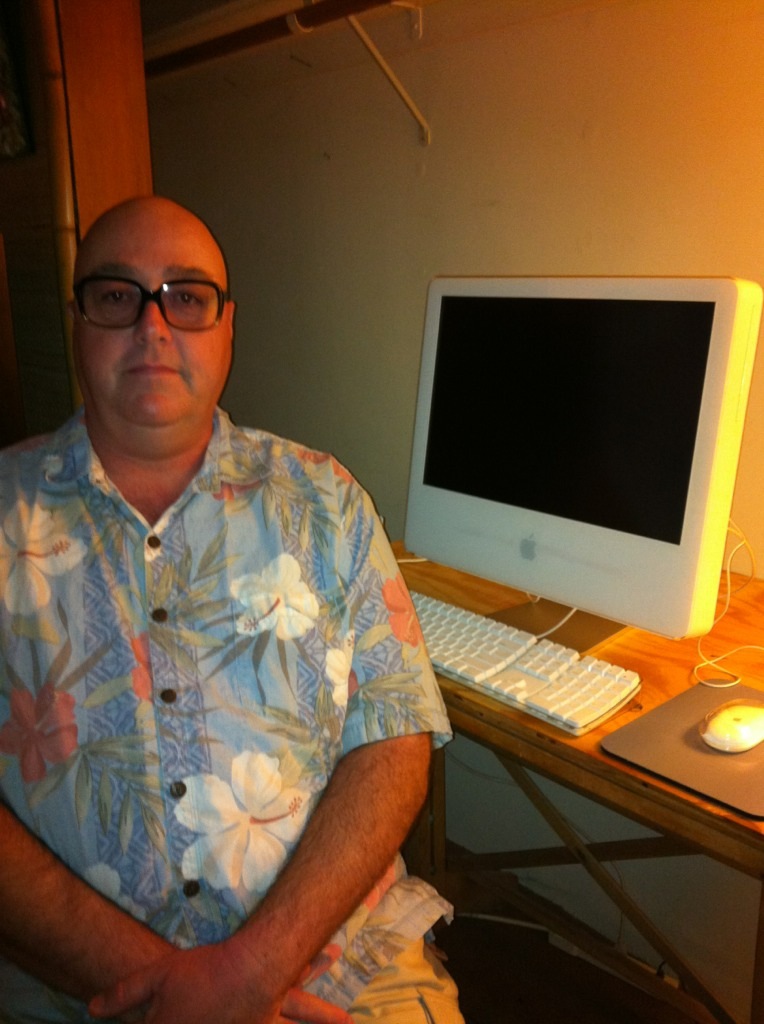
|
| Owner NUORV |
|



